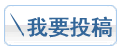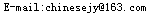'ASPJPEG综合操作CLASS
'Authour: tony 05/09/05
Class AspJpeg
Dim AspJpeg_Obj,obj
Private Img_MathPath_From,Img_MathPath_To,Img_Reduce_Size,CoverIf
Private Img_Frame_Size,Img_Frame_Color,Img_Frame_Solid,Img_Frame_Width,Img_Frame_Height
Private Img_Font_Content,Img_Font_Family,Img_Font_Color,Img_Font_Quality,Img_Font_Size,Img_Font_Bold,Img_Font_X,Img_Font_Y
Private Img_PicIn_Path,Img_PicIn_X,Img_PicIn_Y
'--------------取原文件路径
Public Property Let MathPathFrom(StrType)
Img_MathPath_From=StrType
End Property
'--------------取文件保存路径
Public Property Let MathPathTo(strType)
Img_MathPath_To=strType
End Property
'--------------保存文件时是否覆盖已有文件
Public Property Let CovePro(LngSize)
If LngSize=0 or LngSize=1 or LngSize=true or LngSize=false then
CoverIf=LngSize
End If
End Property
'---------------取缩略图/放大图 缩略值
Public Property Let ReduceSize(LngSize)
If isNumeric(LngSize) then
Img_Reduce_Size=LngSize
End If
End Property
'---------------取描边属性
'边框粗细
Public Property Let FrameSize(LngSize)
If isNumeric(LngSize) then
Img_Frame_Size=Clng(LngSize)
End If
End Property
'边框宽度
Public Property Let FrameWidth(LngSize)
If isNumeric(LngSize) then
Img_Frame_Width=Clng(LngSize)
End If
End Property
'边框高度
Public Property Let FrameHeight(LngSize)
If isNumeric(LngSize) then
Img_Frame_Height=Clng(LngSize)
End If
End Property
'边框颜色
Public Property Let FrameColor(strType)
If strType<>"" then
Img_Frame_Color=strType
End If
End Property
'边框是否加粗
Public Property Let FrameSolid(LngSize)
If LngSize=1 or LngSize=0 or LngSize=true or LngSize=false then
Img_Frame_Solid=LngSize
End If
End Property
'---------------取插入文字属性
'插入的文字
Public Property Let Content(strType)
If strType<>"" then
Img_Font_Content=strType
End If
End Property
'文字字体
Public Property Let FontFamily(strType)
If strType<>"" then
Img_Font_Family=strType
End If
End Property
'文字颜色
Public Property Let FontColor(strType)
If strType<>"" then
Img_Font_Color=strType
End If
End Property
'文字品质
Public Property Let FontQuality(LngSize)
If isNumeric(LngSize) then
Img_Font_Quality=Clng(LngSize)
End If
End Property
'文字大小
Public Property Let FontSize(LngSize)
If isNumeric(LngSize) then
Img_Font_Size=Clng(LngSize)
End If
End Property
'文字是否加粗
Public Property Let FontBold(LngSize)
If LngSize=1 or LngSize=0 or LngSize=true or LngSize=false then
Img_Font_Bold=LngSize
End If
End Property
'输入文字的X坐标
Public Property Let FontX(LngSize)
If isNumeric(LngSize) then
Img_Font_X=Clng(LngSize)
End If
End Property
'输入文字的Y坐标
Public Property Let FontY(LngSize)
If isNumeric(LngSize) then
Img_Font_Y=Clng(LngSize)
End If
End Property
'---------------取插入图片属性
'插入图片的路径
Public Property Let PicInPath(strType)
Img_PicIn_Path=strType
End Property
'图片插入的X坐标
Public Property Let PicInX(LngSize)
If isNumeric(LngSize) then
Img_PicIn_X=Clng(LngSize)
End If
End Property
'图片插入的Y坐标
Public Property Let PicInY(LngSize)
If isNumeric(LngSize) then
Img_PicIn_Y=Clng(LngSize)
End If
End Property
Private Sub Class_Initialize()
Set AspJpeg_Obj=createObject("Persits.Jpeg")
Img_MathPath_From=""
Img_MathPath_To=""
Img_Reduce_Size=150
Img_Frame_Size=1
'Img_Frame_Width=0
'Img_Frame_Height=0
'Img_Frame_Color="&H000000"
'Img_Frame_Bold=false
Img_Font_Content="GoldenLeaf"
'Img_Font_Family="Arial"
'Img_Font_Color="&H000000"
Img_Font_Quality=3
Img_Font_Size=14
'Img_Font_Bold=False
Img_Font_X=10
Img_Font_Y=5
'Img_PicIn_X=0
'Img_PicIn_Y=0
CoverIf=1
End Sub
Private Sub Class_Terminate()
Err.Clear
Set AspJpeg_Obj=Nothing
End Sub
'判断文件是否存在
Private Function FileIs(path)
Set fsos=Server.createObject("Scripting.FileSystemObject")
FileIs=fsos.FileExists(path)
Set fsos=Nothing
End Function
'判断目录是否存在
Private Function FolderIs(path)
Set fsos=Server.createObject("Scripting.FileSystemObject")
FolderIs=fsos.FolderExists(path)
Set fsos=Nothing
End Function
'*******************************************
'函数作用:取得当前文件的上一级路径
'*******************************************
Private Function UpDir(ByVal D)
If Len(D) = 0 then
UpDir=""
Else
UpDir=Left(D,InStrRev(D,"\")-1)
End If
End Function
Private Function Errors(Errors_id)
select Case Errors_id
Case "0"
Errors="指定文件不存在"
Case 1
Errors="指定目录不存在"
Case 2
Errors="已存在相同名称文件"
Case 3
Errors="参数溢出"
End select
End Function
'取图片宽度
Public Function ImgInfo_Width(Img_MathPath)
If Not(FileIs(Img_MathPath)) then
'Exit Function
ImgInfo_Width=Errors(0)
Else
AspJpeg_Obj.Open Img_MathPath
ImgInfo_Width=AspJpeg_Obj.width
End If
End Function
'取图片高度
Public Function ImgInfo_Height(Img_MathPath)
If Not(FileIs(Img_MathPath)) then
'Exit Function
ImgInfo_Height=Errors(0)
Else
AspJpeg_Obj.Open Img_MathPath
ImgInfo_Height=AspJpeg_Obj.height
End If
End Function
'生成缩略图/放大图
Public Function Img_Reduce()
If Not(FileIs(Img_MathPath_From)) then
Img_Reduce=Errors(0)
Exit Function
End If
If Not(FolderIs(UpDir(Img_MathPath_To))) then
Img_Reduce=Errors(1)
Exit Function
End If
If CoverIf=0 or CoverIf=False then
If FileIs(Img_MathPath_To) then
Img_Reduce=Errors(2)
Exit Function
End If
End If
AspJpeg_Obj.Open Img_MathPath_From
AspJpeg_Obj.PreserveAspectRatio = True
If AspJpeg_Obj.OriginalWidth>AspJpeg_Obj.OriginalHeight Then
AspJpeg_Obj.Width=Img_Reduce_Size
Else
AspJpeg_Obj.Height=Img_Reduce_Size
End If
If AspJpeg_Obj.OriginalWidth>Img_Reduce_Size or AspJpeg_Obj.OriginalHeight>Img_Reduce_Size Then
If AspJpeg_Obj.Width<Img_Reduce_Size or AspJpeg_Obj.Height<Img_Reduce_Size then
Set AspJpeg_Obj_New=createObject("Persits.Jpeg")
AspJpeg_Obj_New.new Img_Reduce_Size,Img_Reduce_Size,&HFFFFFF
AspJpeg_Obj_New.DrawImage (150-AspJpeg_Obj.width)/2,(150-AspJpeg_Obj.height)/2,AspJpeg_Obj
If Img_Frame_Size>0 then
Call Img_Pen(AspJpeg_Obj_New)
End If
If Img_Font_Content<>"" then<